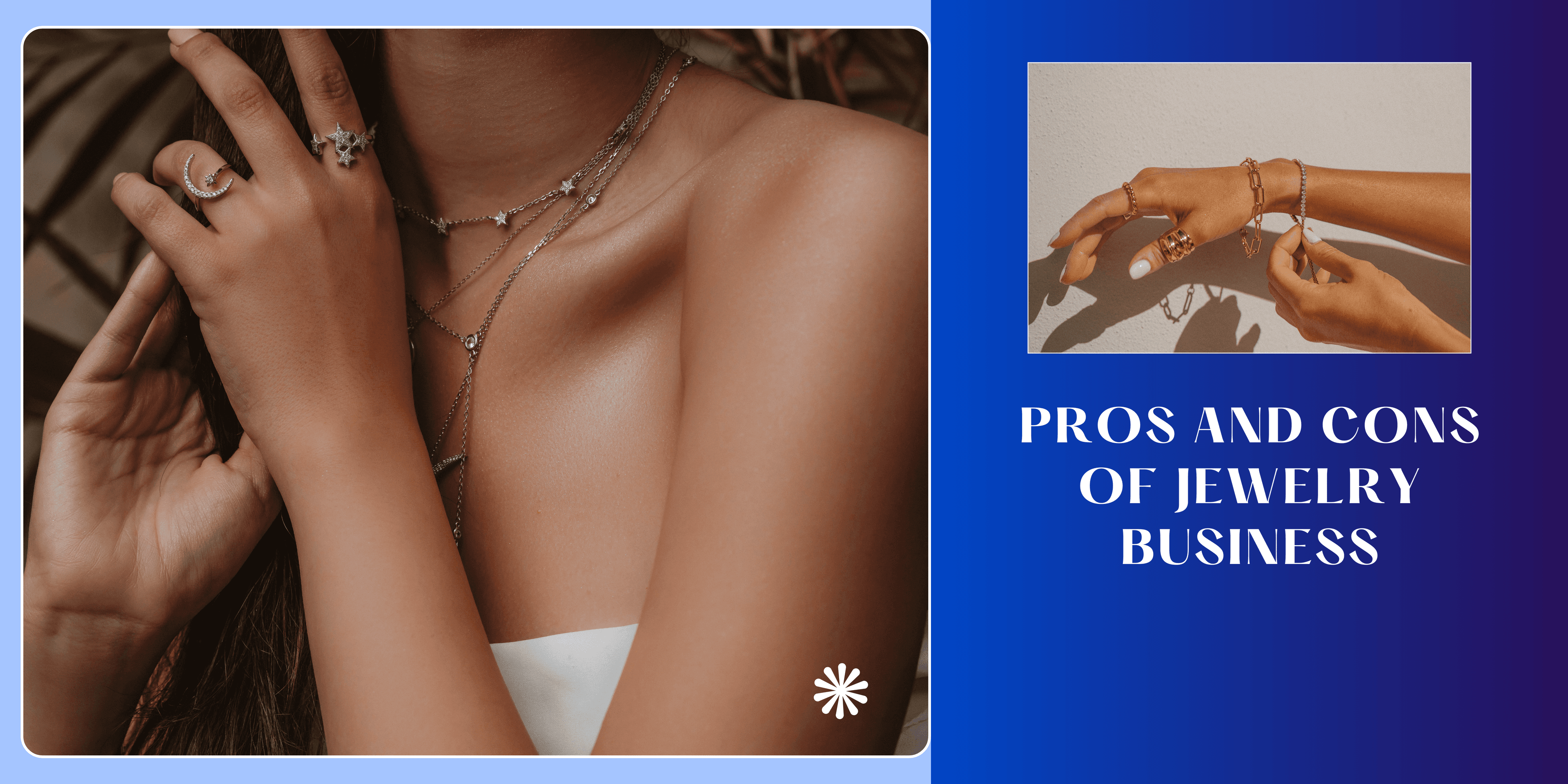In the world of jewelry retail, managing inventory efficiently can make or break your business. With the right jewelry software, you can streamline your operations, reduce losses, and ensure that your valuable inventory is always ready for your customers.
This article dives deep into the top jewelry inventory software solutions available in 2024, offering a thorough analysis based on six critical criteria that matter most to jewelry businesses. Whether you’re a small boutique or a large retailer, you’ll discover which tools can best help you manage your inventory with precision and ease.
Read on to explore our top picks, learn about their key features, and find the perfect solution to grow your jewelry business.
Editor's Note: We deeply researched leading jewelry inventory software solutions, focusing on key criteria such as Organized and Labeled Inventory, Reorder Points, Desired Stock Level, Integration with eCommerce Platforms, Asset Tracking, and Inventory Reports. Each criterion was meticulously analyzed to provide a fair and accurate comparison of the available options. Our dedication to unbiased and comprehensive analysis guarantees that this article offers reliable and well-researched insights, empowering you to make informed decisions about the inventory management tools that will best support your jewelry business.
Best 5 Inventory Management Softwares for Your Jewelry Business
Below, you'll find our carefully curated list of the best jewelry inventory software solutions, each evaluated to help you choose the ideal tool for your business needs.
#1 CaratIQ

Organized and Labeled Inventory: CaratIQ excels in helping jewelers maintain an organized inventory. The software’s intuitive system comes pre-loaded with the most common jewelry categories and sub-categories. This allows for easy categorization and labeling of jewelry pieces from rings and watches to loose gemstones. The platform supports multiple tag types such as QR and barcodes. Additionally, it supports multiple label sizes, including two-sided jewelry specific labels. Jewelers are able to customize CaratIQ’s default category options and create custom fields that they can use to identify certain products. For example, you canfilter for all 18kt gold rings made by David Yurman. This level of organization reduces the time employees spend searching for items and minimizes errors in inventory tracking, which is crucial for maintaining accurate records in a high-value industry.
Reorder Points and Stock Level Alerts: One of the standout features of CaratIQ is its ability to set reorder points and provide stock level alerts. These alerts are customizable, allowing you to define thresholds based on your specific needs. This feature ensures that you never run out of popular items and helps you avoid overstocking, which can tie up valuable capital. The real-time notifications give you the foresight to manage your inventory proactively.
Inventory Audits: CaratIQ is the only platform that has the ability to save a floor plan of your store that displays all jewelry cases and safes. As you sell items to customers, CaratIQ automatically removes inventory from the specific showcases that the items came from. This allows for inventory audits to be done on a store and case level. You would be able to identify which jewelry pieces should be in a case and how many of each piece should be in a specific case. This allows for a much quicker inventory audit process. It also allows employees to instantly locate where a specific item is in the store, as CaratIQ displays which cases hold specific items.
Integration with eCommerce Platforms: For jewelers operating both online and physical stores, CaratIQ’s integration with eCommerce platforms is a game-changer. The software syncs your online and offline inventories, ensuring consistent stock levels across all channels. This integration prevents overselling and enhances the customer experience by providing accurate stock availability, no matter where the sale occurs. Online orders get instantly synced into CaratIQ allowing jewelers to see all their orders in one place. The seamless connection to platforms like Shopify, Magento, and WooCommerce helps streamline operations, making it easier to manage your business from a single point of control.
Asset and Cost Tracking: Given the high value of jewelry inventory, CaratIQ’s asset tracking features are particularly helpful. The software allows for detailed tracking of each item’s movement, from purchase to sale, including any repairs and modifications. This ensures complete visibility over your assets, reducing the risk of loss or theft. CaratIQ is also able to track the cost of a SKU of inventory over time as you order it from different vendors or at different prices. Serialized inventory is also offered. Additionally, CaratIQ provides security features that allow you to control who has access to different parts of your inventory data, adding an extra layer of protection.
Comprehensive Inventory Reports: CaratIQ’s reporting capabilities provide deep insights into your inventory’s performance. You can generate detailed reports that highlight trends, such as best-selling items, slow-moving stock, gross margins, and overall inventory turnover. These reports are customizable, allowing you to focus on the metrics that matter most to your business. By leveraging this data, you can make informed decisions that optimize your stock levels, reduce waste, and improve profitability.
#2 Square POS

Organized and Labeled Inventory: Square provides basic inventory management tools for small jewelry stores to keep their products well-organized and accessible. The system allows simple categorization and labeling of inventory items. However, Square does not support jewelry labels or inventory tracking per case. It also does not have jewelry specific categorization.
Reorder Points and Automated Stock Management: Square provides standard retail stock management capabilities. The system enables you to set reorder points for each item, preventing you from running out of your best-selling pieces. However, Square is unable to automatically create purchase orders for low inventory items or connect directly with vendors. This means that Square users are required to purchase additional softwares to meet their inventory ordering needs.
Inventory Audits: Square does not offer the ability to perform physical inventory audits. This is mainly because Square was not made to serve the jewelry industry but was made to be a simple platform any small retailer could use. As such, jewelry businesses using Square will have to purchase additional software to ensure that inventory counts in Square are accurate.
Integration with eCommerce Platforms: Square does a great job integrating with ecommerce platforms such as Shopify. It allows for inventory items entered on Square to be displayed on a website for customers to purchase. The integration is well maintained and widely used. However, because Square was not built for jewelry, it doesn’t support some payment options such as layaways. This makes Square only suitable for small jewelry businesses.
Asset and Cost Tracking: Square does not provide stock movement tracking or cost tracking over time. This is problematic for jewelry stores that store high value inventory and serialized inventory.
Detailed Inventory Reports: Square POS’s reporting features give you a clear and detailed overview of your inventory performance. You can generate reports that provide insights into stock levels, sales trends, and inventory turnover. These reports are customizable, allowing you to focus on the specific metrics that matter most to your business.
#3 ASC Craftsman

Organized and Labeled Inventory: ASC Craftsman provides a dated jewelry specific inventory management system. The software allows jewelers to categorize items with custom labels and tags, making it possible to track and manage everything from individual gemstones to complete jewelry sets. Jewelry categorization can get messy in Craftsman as it is not a cloud-based system. This allows employees to create their own categories without oversight leading to duplication of categories and a messy system.
Reorder Points and Smart Stock Management: Craftsman does not provide automated inventory ordering. The Craftsman platform is 40+ years old and has not kept up with modern technology.
Inventory Audits: Craftsman does not provide native physical inventory audit capabilities. This requires the use of third party applications such as Tractech which come at an additional cost.
Integration with eCommerce Platforms: Craftsman is not a cloud-based platform and does not integrate natively with ecommerce platforms. This is because Craftsman was built before ecommerce was used. Displaying inventory from Craftsman onto a website requires using third party integrations that are costly and unfortunately unreliable. This leads to jewelry stores using Craftsman to have to manually update their inventory on their websites at the end of every day. This is a very time-consuming task and is prone to errors. As such, most jewelry stores using Craftsman opt to not sell their jewelry online.
Asset and Cost Tracking: Craftsman is unable to track costs of jewelry items over time and does not track inventory movements. To track different costs per item in Craftsman, jewelers need to create a new SKU per item price. This is cumbersome and leads to errors.
Detailed Inventory Reports: Craftsman provides basic reports that allow stores to track their performance over time.
#4 The Edge

Organized and Labeled Inventory: The Edge offers an inventory management system that allows jewelers to organize and label their inventory. The software supports custom categories and jewelry tags, making it possible to categorize a range of products, including loose gemstones, custom pieces, and finished jewelry. However, The Edge was built 20+ years ago and has a dated user interface which makes it hard to use. This often causes employees to enter incorrect data in the platform. Because The Edge is not a cloud platform it is also difficult to enter inventory at tradeshows.
Reorder Points and Automated Inventory Control: The Edge does not offer automated inventory ordering as it is not a cloud platform. This means additional software will be needed to manage purchases. It is very difficult for The Edge to integrate with other modern solutions as it is using legacy code.
Inventory Audits: The Edge does not provide physical inventory audit capabilities.The Edge has integrations with external platforms such as Tractech, which it charges for on a yearly basis. Because The Edge is not a cloud platform, multi store inventory audits, even using integrations such as Tractech, are exceedingly difficult to perform.
Integration with eCommerce Platforms: For jewelry stores that operate both online and in physical locations, The Edge offers very limited integrations with popular eCommerce platforms. The Edge developed a basic integration to Shopify but it is unable to update inventory in real time. The Integration is unstable and requires employees to manually input inventory quantities at the end of each business day. This is very time consuming and has been a reason why jewelry store owners have moved away from The Edge.
Asset and Cost Tracking: The Edge does not track costs or movement of inventory items over time. To track different costs per item in The Edge, jewelers need to create a new SKU per item price. This leads to duplication of inventory which is cumbersome and leads to errors.
Detailed Inventory Reports: The Edge’s reporting capabilities are among its most powerful features. The software allows you to generate detailed, customizable reports on various aspects of your business, including inventory levels, sales trends, and financial performance.
#5 Lightspeed

Organized and Labeled Inventory: Lightspeed supports basic product categorization and labeling, making it possible to manage a wide range of inventory. However, Lightspeed does not have jewelry specific categorization and requires external add ons in order to print jewelry specific labels. This limits the potential user base of lightspeed to small jewelry stores.
Reorder Points and Automated Restocking: Lightspeed’s inventory management system includes simple reorder points and integrates with third party apps for automated restocking. Such apps come at an extra cost.
Inventory Audits: Lightspeed does not have the functionality to perform physical inventory audits natively. Lightspeed may have some applications in its app store that are able to take physical inventory, but these are not jewelry specific and come at an extra cost. This does not make lightspeed a suitable option for more established jewelry businesses.
Integration with eCommerce Platforms: Lightspeed has built its own ecommerce platform, called Ecwid, and offers good integrations with platforms such as Shopify. However, Lightspeed does not support memo or layaway buying online.
Asset and Cost Tracking: Lightspeed does not provide stock movement tracking or cost tracking. This makes lightspeed unsuitable for jewelry stores that store high value inventory and serialized inventory.
Detailed Inventory Reports: Lightspeed has intuitive reports that display the most common metrics retail stores want to see. Lightspeed was not built for retailers so it does not have detailed jewelry specific reports.
Bottom Line
Choosing the right inventory management and POS system is crucial for the success of any jewelry store. CaratIQ stands out as the best software for jewelry stores relative to other solutions such as Square, ASC Craftsman, The Edge, and Lightspeed. Each platform offers unique strengths which different jewelry retailers find helpful. Whether you prioritize detailed asset tracking, seamless eCommerce integration, or advanced reporting capabilities, CaratIQ is a solution that can help streamline your operations and enhance your customer experience. By selecting the right system, you can ensure that your inventory is well-managed, your sales are optimized, and your business is positioned for growth.
Our Scoring System Explained
Our comprehensive 6-part evaluation method ensures a transparent and objective analysis of the best jewelry inventory software available. This methodology was developed through thorough research, focusing on the most crucial aspects of inventory management in the jewelry industry.
Each software is assessed using six key criteria: Organized and Labeled Inventory, Reorder Points, Inventory Audits, Integration with eCommerce Platforms, Asset and Cost Tracking, and Inventory Reports. These factors are carefully weighted and aggregated to produce an overall score, giving you a clear understanding of how each software ranks.
How We Score Jewelry Inventory Software
We use a 10-point scale, from 0 to 10, to rate all aspects of our reviews. A score of 0 is assigned only if a software solution completely lacks an essential feature. Here’s how the 0-10 scale translates for jewelry inventory software:
9.0 – 10: Exceptional in its category (outstanding)
7.5 – 8.9: Very good, with minor issues (strong)
6.0 – 7.4: Average performance with noticeable shortcomings (adequate)
3.0 – 5.9: Below standard (subpar)
1.0 – 2.9: Detracts from overall service (poor)
0: Lacks this important feature entirely
How We Calculate Overall Scores
The six factors are weighted to contribute to an overall score totaling 100%:
Organized and Labeled Inventory: 25%
Reorder Points: 20%
Inventory Audits: 15%
Integration with eCommerce Platforms: 15%
Asset and Cost Tracking: 15%
Inventory Reports: 10%
Methodology for Each Factor
Organized and Labeled Inventory
Evaluates the software’s ability to categorize, label, and manage jewelry items for quick and easy access.
Reorder Points
Assesses how well the software monitors stock levels and alerts when it’s time to reorder specific items.
Inventory Audits
Reviews how the software can help ensure that the inventory count amount reflects the true amount of inventory in a store.
Integration with eCommerce Platforms
Examines the software’s ability to seamlessly connect with online sales platforms, ensuring smooth inventory management across multiple channels.
Asset and Cost Tracking
Analyzes the tracking of jewelry items from purchase to sale, including movement, location, and status monitoring.
Inventory Reports
Looks at the software’s capability to generate detailed reports that provide insights into inventory performance, aiding in data-driven decision-making.

You may also like
View all